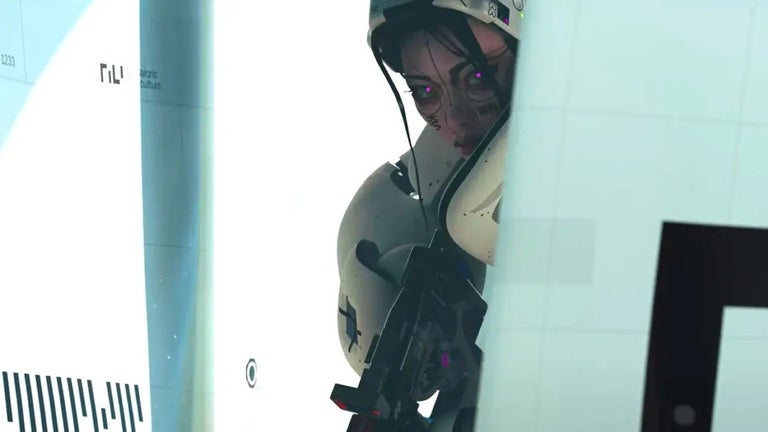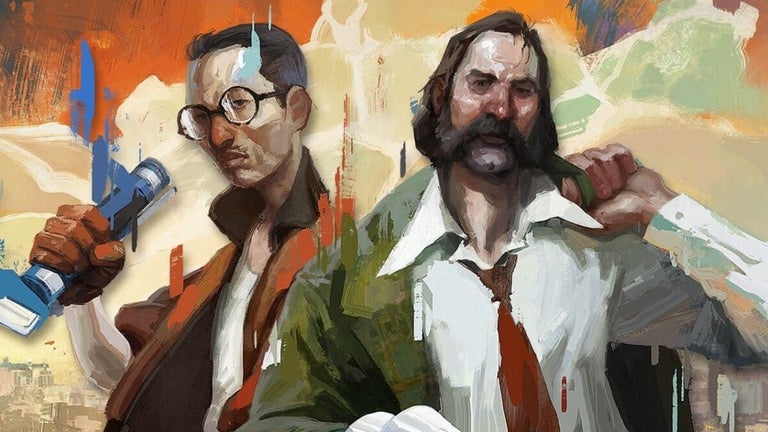Jupyter Fastpages Extension: Easily Show or Hide Code in Jupyter Notebooks
The Jupyter Fastpages Extension is a free Chrome add-on developed by Joris Tiebosch. It falls under the category of Browsers and is specifically classified as an Add-ons & Tools subcategory.
This extension allows users to conveniently show or hide code in Jupyter notebooks with a simple click of the extension icon. By pressing on the icon, users can toggle the visibility of fastpages-style comment-marked Jupyter notebook code. This feature is incredibly useful for presenting or sharing notebooks without revealing the underlying code.
To mark Python cells for hiding, users can simply add one of the following comments to the first line: #hide, #hide_input, or #hide_output. These comments respectively hide the entire cell, hide only the input, or hide only the output.
With the Jupyter Fastpages Extension, managing code visibility in Jupyter notebooks becomes effortless, allowing users to focus on presenting or sharing their work without worrying about code distractions.